Originally posted at http://fgpress.com/graphic-design-and-publishing-post-no-3/
by Kevin Barrett Kane
In my last two posts, I attempted to create a foundation from which amateur designers and non-designers could begin thinking about the form and function of graphic design as it is manifested in their daily lives. With this basic knowledge of the principles of design and using the language presented previously, the reader should be well-equipped to follow me through a discussion of how I go about the design process, from acquisition to final design.
ACQUISITION
Designers acquire tasks in various ways, depending on their position in the professional world. A designer working at an agency of some kind will typically produce exclusively for that company and rarely has much room for creative license unless he/she holds a directorial position, in which case much of the actual design work is delegated to other employees. On the other hand, a freelance designer generally enjoys full creative license and will generally take on projects from many different clients with individual needs. There are pros and cons to holding each of these positions in the professional world, mostly in regards to job security, financial obligations, and creative/self-guiding opportunities.
Personally, I hold a position at FG Press that requires much of my time to be spent on design projects within our workflow, but I have worked in the past as a freelance designer, and continue to do so when I have spare time between projects that need completing by FGP and our associated companies.
The design projects I acquire either contractually or from FGP fall into a handful of different categories. Two of these categories are Identity & Branding and Typesetting & Layout.
Identity & Branding projects focus on a company’s visual and graphic outreach. Identity & branding is the overarching term for a set of design assets including logotype/monotype, typefaces, letterheads, business cards, packaging, and more. Projects that fall in this category can be as simple as logo development/tailoring and as complex as rebranding for existing companies or identity development for a new one. Identity & branding projects are often complex and exhausting, so understanding the terms and conditions of the services to be delivered is key for both parties before any design begins. Due to the sheer scale of these projects, most companies will hire a design firm rather than a freelance designer to manage their identity.
Typesetting & Layout design revolves around the generation of content that includes mostly text. At FG Press, my typesetting tasks involve populating grid-based layouts of my own design with long-form content. Many designers discredit typesetting as a task that does not foster full creative development and deride the process as being mundane compared to projects of more singular nature such as identity development. Many publishing houses perpetuate this attitude towards typesetting by delegating the most important tasks of book design to interns making little to no money on an hourly wage with little experience or ability working with design. (This is why many of the books published by large publishing firms look like something made with PrintShop Deluxe.)
I would argue that typesetting and layout development offers a designer an opportunity to prove his/her ability to generate consistent and coherent form across multiple workspaces, including covers and interior text pages. In this way, I consider it the most exciting and difficult matrix of design one can work in.
As noted in my first post, my interest in design was founded while I was studying poetry, when I became obsessed with type as a subtle vehicle for the communication of mood and tone rather than just a simple conveyor of language and information. As I will elaborate on later in this post, I can spend many days deciding which typefaces to use in a layout and how best to position a layout so that it is legible and coherent.
PLANNING
As with many creative endeavors, beginning a design from scratch is by far the most difficult part of the entire design process. One of the common misconceptions of the creative arts is that inspiration strikes suddenly and without warning. Much to the contrary, inspiration is an active pursuit that is not easily found latently. What follows are some of the ways that I self-inspire, so to speak.
Somewhat divergent from my previous statement, there are times when inspiration does manifest serendipitously. Like dreams, however, sudden inspirations can be lost within the mind if not appropriately harvested, which brings me back to a point that I made in my last post: always be ready to draw. When a world-changing idea occurs to you while drinking wine and listening to your favorite Talking Heads album on your best friend’s couch, you’re going to be glad you brought along your pocket Moleskine and a pencil. Don’t hesitate to sketch out your ideas in public, either. If you do break out your pen and pad in the public space, however, you might as well do your best to perfect the designerd appearance. Warby Parkers, rubber erasers, drafting pencils & sharpener, Micron pens, and metal rulers are highly recommended. Be prepared for the rarity that is genuine inspiration, but don’t be stupid enough to expect it to happen regularly.
The best way to self-inspire is to do your research. Spend time on sites like Designspiration, Looks Like Good Design, and Typographica, or check out this amazing resource experts call “The Library.” I personally find a lot of inspiration in studying the theory and history of design and typography, as it provides me with some insight into how best to frame my work conceptually before actually putting my pencil to paper. Being close to Denver affords me the opportunity to visit the various art museums of the area for ongoing inspirational content, but recognizing that typography and layout is imbedded in our daily world is key to creating new and innovative design. There is as much content to critically analyze in the streets signs of an average city as there is in the pages of a book about post-minimalist typology.
Again, back to my pedestal to preach about drawing. All design begins visually, and I cannot stress the importance of sketching out any and all ideas on paper. In my preliminary designs for logos, book covers, and even interior layouts, I will not open a single program on my computer until I have created a series of alpha-stage drawings on-paper. I often joke that as a designer, a majority of my job is spent perfecting the same processes I learned in Kindergarten: tracing, drawing straight lines, coloring within those lines.
Once inspiration has overtaken me, iterations of the project I am currently troubling over may come very quickly or very slowly, depending on the task at hand. After a final design is chosen for development, however, I am finally ready to move to the computer and begin working on beta-stage design.
DEVELOPMENT
For the point of simplicity, from this point forward, I will outline my processes for developing a vector logo for a new company as part of an identity & branding project. If you are living on the Front Range and want more instruction regarding typesetting and other complex tasks, I offer one-on-one design tutoring and design consulting sessions to amateur designers looking to hone their skills. Feel free to contact me at kevin@fgpress.com if you are interested.
Once I feel comfortable working several iterations of the design into the computer, I will scan the drawings into Adobe Illustrator or export them from Adobe Line or Sketch (if I was drawing using my iPad). If the drawing I chose to work with is too raw, I will often use Photoshop to touch up the details and contrast of the scan so that it is more easily traced in Illustrator. Whatever the process for refining the scan, once I’m in Illustrator, I will evaluate the drawing to make a decision about whether to use the powerful Image Trace Tool, or to hand-trace the image using the Pen Tool. Even if the source image you are working with is of a high quality, I recommend using the pen tool for all projects, as it will force you to recognize the specifics of your design to the minutest details. Either method will result in a vector expansion of the original raster scan.
Graphics files on the computer take on one of two forms: raster or vector. A raster file is composed of a group of pixels that combine in a certain resolution (ppi) to render an image or graphic. All photographic images are rendered in this format to preserve the heavy complexity most akin to our visual experience as human beings. A vector file is a powerful graphics rendering that includes a series of coordinates (called anchors) that are connected by curvilinear and rectilinear lines (called paths). The benefits to working with vector files when developing graphics are many. Most importantly, since they export as accurately linked points in space, vector files are infinitely scalable, whereas a raster file ultimately becomes pixelated as it is expanded. Furthermore, native vector files (.eps or .ai) are easily editable in Adobe Illustrator whereas raster files must be altered using fairly unintelligent tools in Photoshop or traced back into Illustrator.
If the final product to-be-delivered includes prominent text—for logos this is called a logotype—it is up to the designer to trace hand-drawn type as one would the icon or logo itself, or to replace any hand-drawn type with a comparable font. If the type is replaced by an otf or ttf (font files), it must first be expanded into a vector before it can be altered with the same ease as the rest of the logo. I tend to change features such as kerning, font size, and leading using the type tool before choosing the option to Create Outlines under the Type menu.
After successfully tracing the source image, it is time for the refinement stage. Using the direct-select tool, it is possible to manipulate any anchor point or path to pinpoint precision to create the desired effect. My designs are typically heavily dependent on parallel features within type that was not designed to be parallel or associative, so I spend many hours refining points in my design to create a coherent text.
Once I have completed several iterations of beta-stage designs in Illustrator, I will send the art along to my client in order to get feedback on which design they would like to see pursued. After that point, it is a matter of redesigning and refining the logotype until it feels right. There is a certain point to be made about “feeling good” about a design. It is this feeling that keeps me at the desk, drawing and computing day after day, knowing that embedded somewhere in each design task is something not far from perfection.